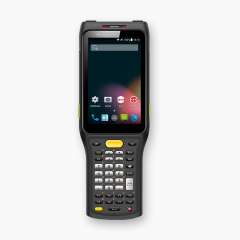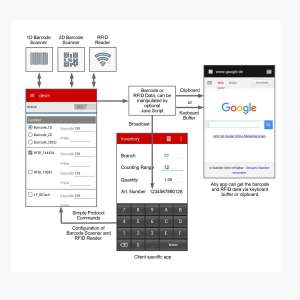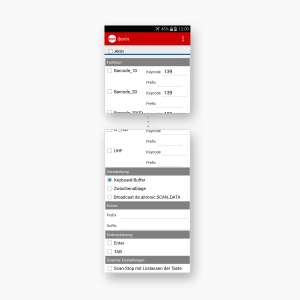Android Apps
devin
Barcode and RFID Management for Android-based LogiScan
The Android app devin allows the transfer of the scanned barcode scanner or RFID reader data of an android-based LogiScan to the keyboard buffer or the clipboard. Alternatively, a broadcast message is possible. Thus, the bar code scanner and RFID reader can serve as a data source for each app.
- Each input device can be activated separately.
- To each input device a key code (can be determined with the Keyboard app from the AppCenter) and a prefix can be assigned.
- If barcodes and RFID tags are to be provided for any existing applications and web pages that do not have any influence on programming, the keyboard buffer is recommended. That means that barcodes and transponder tag IDs appear as keyboard input for the app.
- Prefixes and suffixes can be defined common for all input devices.
- The passed string can be completed with Enter or Tab.
- Scanned data can be output as a message.
- Apps can change the scanner settings.
- If no bar code read and this option is enabled, the scanner turns off when you release the button, if the other switches off after a timeout.
This video demonstrates the functionality of devin (YouTube)