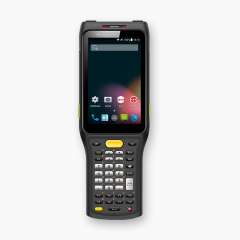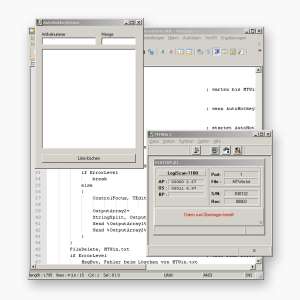Windows Software
AutoHotkey Demo for MTWin
Demonstrates the transfer of data, which was received with MTWin, into any Windows application.
When capturing data by means of mobile terminals there will be often the question: How can I transfer the captured data into a Windows application which provides only a GUI (graphic user interface).
With the Windows utility AutoHotkey and a script which has to be written for the paritcular Windows application this is no problem.
The AutoHotkey Demo shows how the data which was received by means of MTWin can be transferred to a Windows application and consists of
- the Windows application AutoHotkeyDemo.exe,
- the AutoHotkey script AutoHotKeyDemo.ahk,
- and the batch file AutoHotkeyDemo.bat.
the demo can be downloaded from Support/Downloads.
AutoHotkey is a Open Source Software and can be downloaded from www.autohotkey.com.